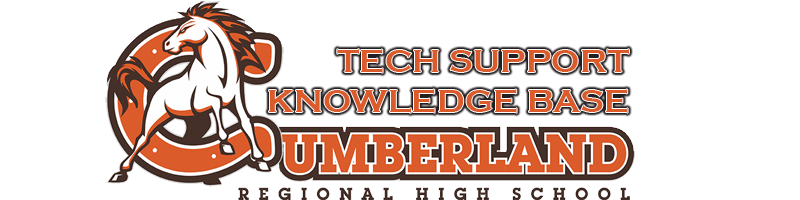If you cannot access the IEPs in Genesis, it is because Genesis does not allow the Adobe Acrobat extension for their "confidential" files. You will need to remove the Acrobat extension from Chrome in order to view them.
Removing Acrobat Extension Follow these steps
Step 1
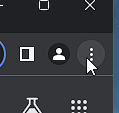
Step 2

Step 3

Step 4
Once these steps are complete, you will be able to open IEPs in Genesis again. Please note that sometimes when Adobe upgrades its software, you may have to repeat these steps.