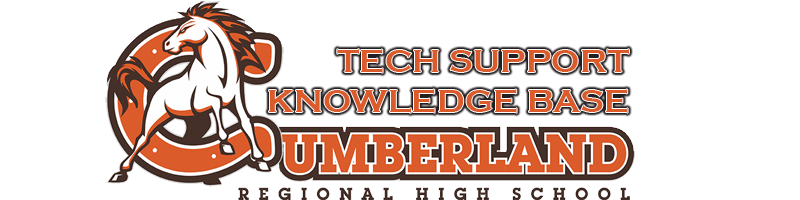Syncing your Google Chrome account is the only way to preserve your Google Chrome bookmarks, history, and settings when receiving a new computer, loaner computer, or sharing your bookmarks with another computer you sign into at another location. The Technology Team will not restore or manage your account settings.
HOW TO SYNC YOUR DATA Follow these steps
Step 1
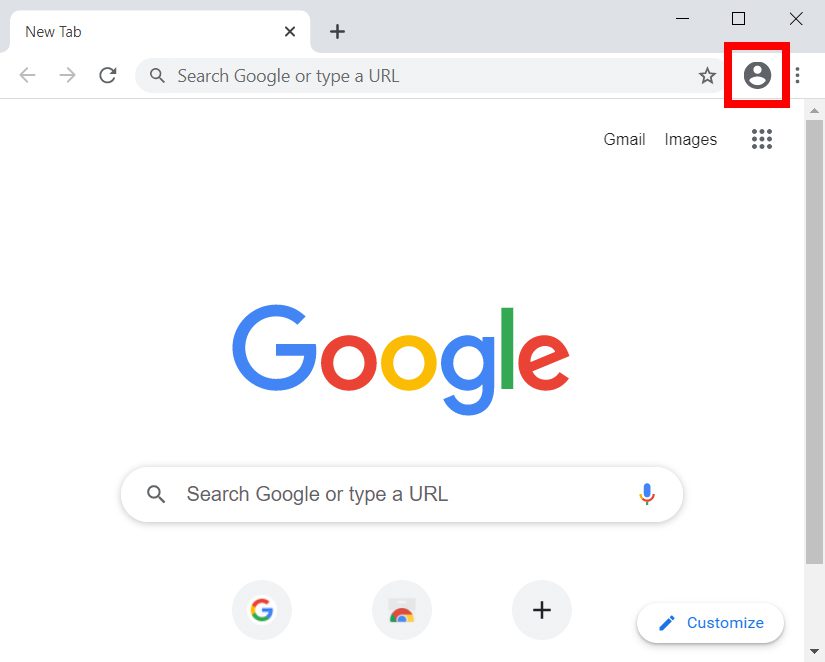
Step 2
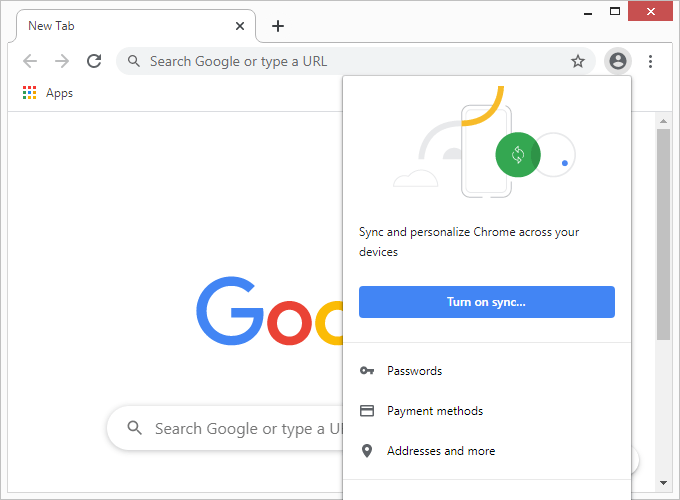
Step 3
Step 4

Note: For advanced users, clicking the Settings button allows you to customize what is synced to the cloud.
Now, on any computer you sign into, just repeat these steps to get your bookmarks, settings, history, etc. on that device. Chrome will start pulling the information from the cloud.