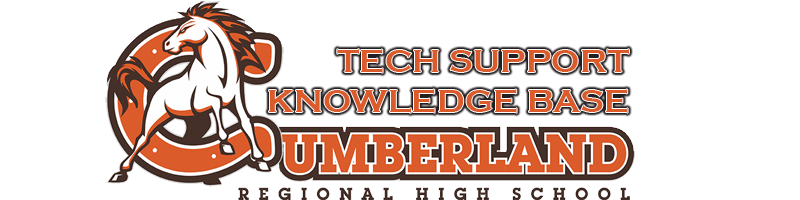If you are using One Drive click on the One Drive icon in the bottom right hand area near the clock.

Then click on settings (if you do not see it click on more first).
Then in the window select Auto Save and update folders. Then select Desktop and hit start protection.

The desktop folder will now be in the One Drive Folder.
You can confirm that it is working by inspecting your desktop items. You will see a green checkmark which indicates they are stored on your OneDrive.