How to Open Shared Calendar in Outlook (Web Mail and Outlook App) Office 365
Step 1
Step 2

Step 3
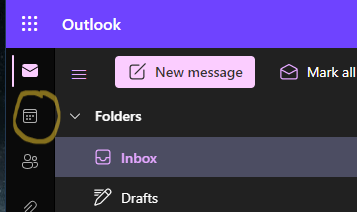
Step 4
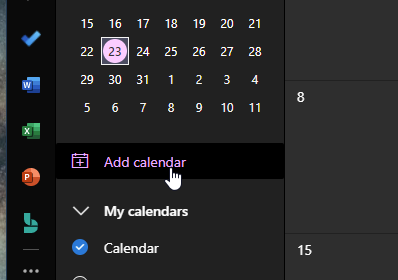
Step 5
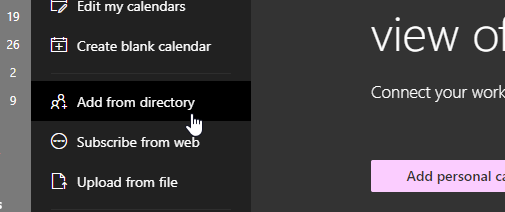
Step 6
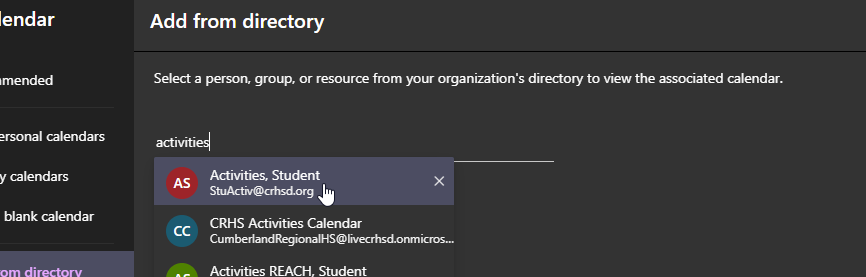
Step 7
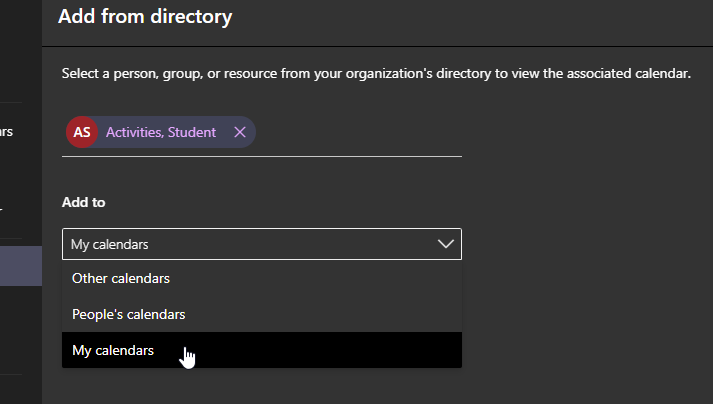
Step 8

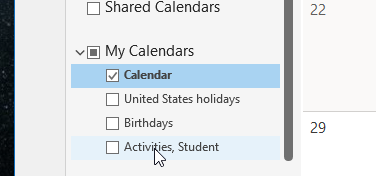
NOTE: to remove any calendar, in Outlook online, simply right-click the calendar and choose to remove it.
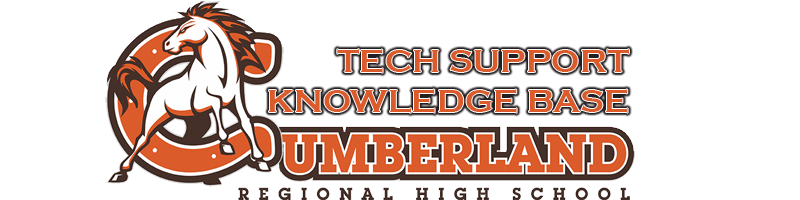
Step 1
Step 2

Step 3
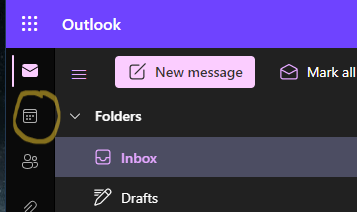
Step 4
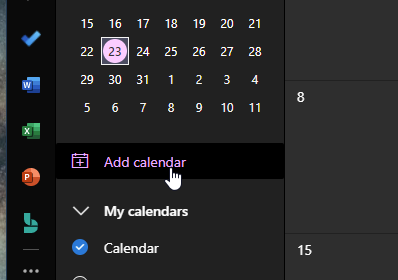
Step 5
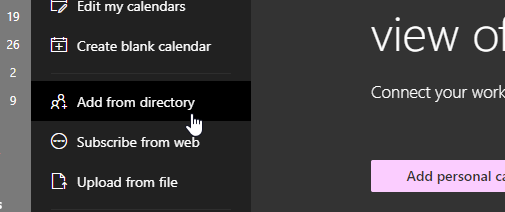
Step 6
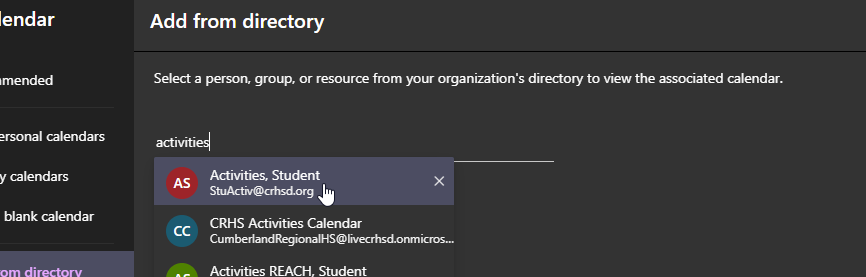
Step 7
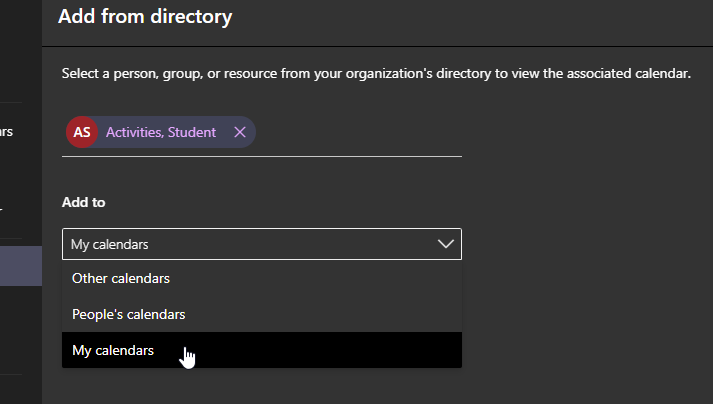
Step 8

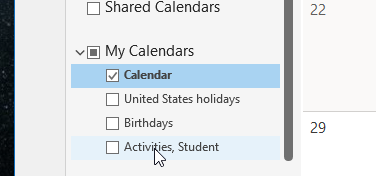
NOTE: to remove any calendar, in Outlook online, simply right-click the calendar and choose to remove it.