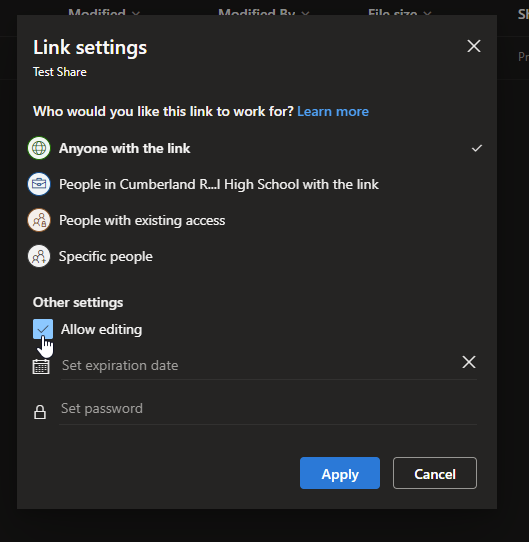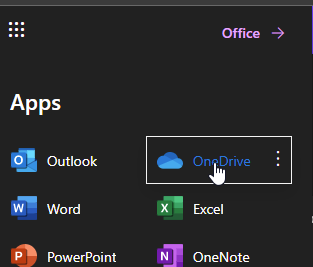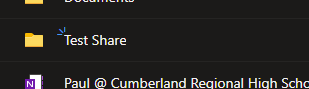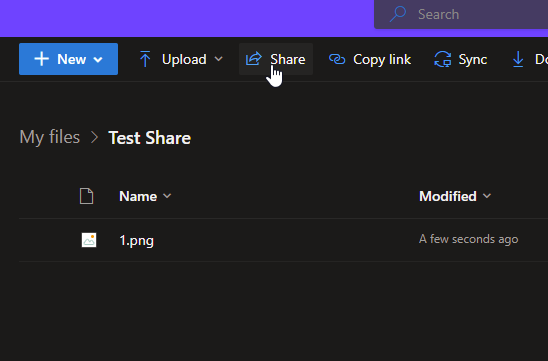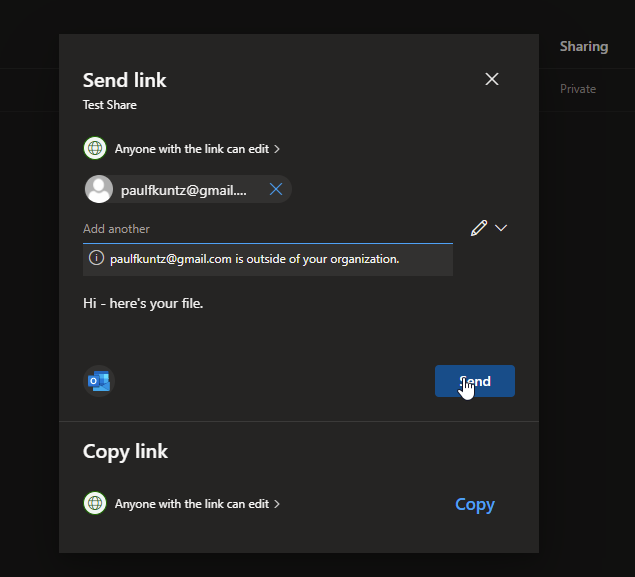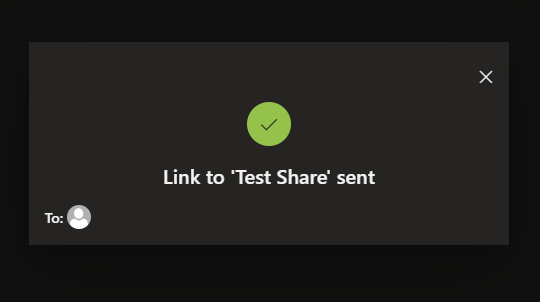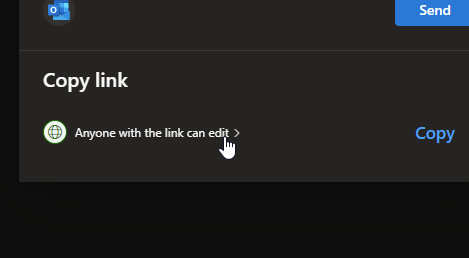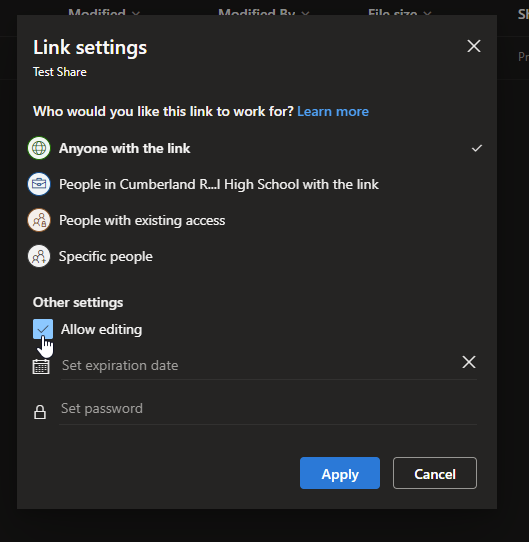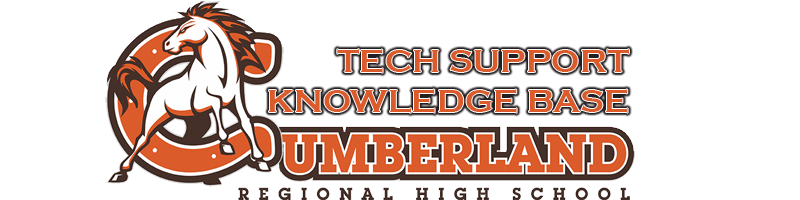Once you’ve created a OneDrive folder with the files you want to share,
Step 1
Step 2
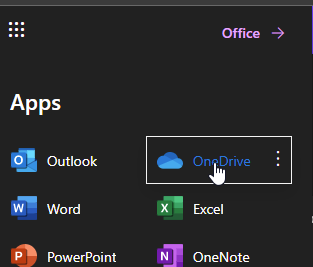
Step 3
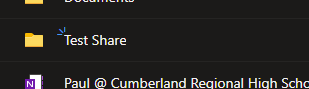
Step 4
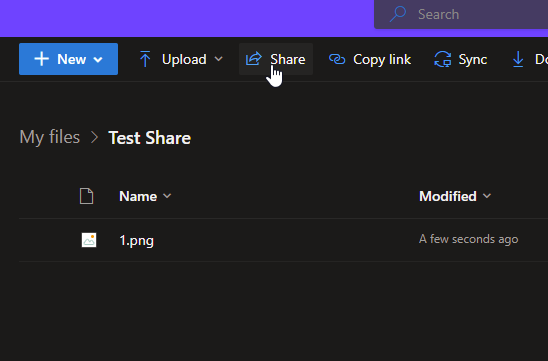
Step 5
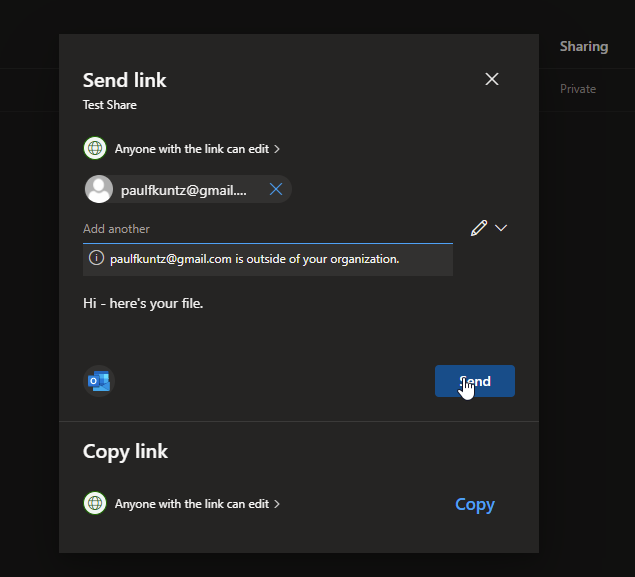
Step 6
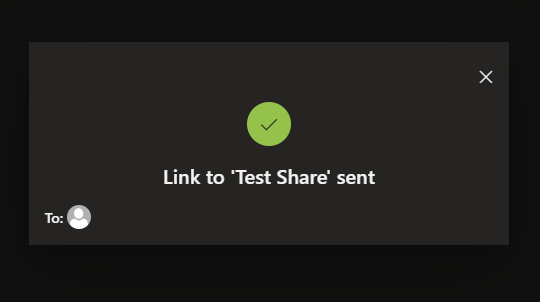
Step 7

SIDE NOTE: If you don’t want them to be able to edit, you can perform the following to give them read-only access:
First, click the “copy link” subtext:
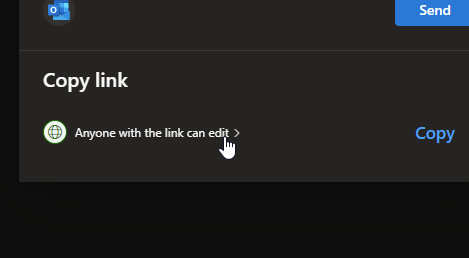
Uncheck the allow editing access checkbox: