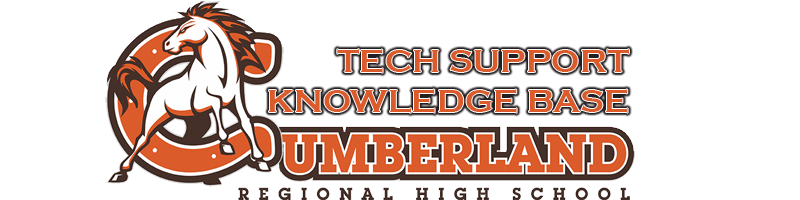There are some instances where you may not be able to sign into Office or other applications that are not related to a bad password. In these cases, you may have a work or school account associated with your machine.
NOTE!
This would be the content immediately following the page title. It can be multiple paragraphs, include images, etc. There is no need for an H2 as this directly references the title. It could be a quick introduction if it's a longer article, or it may be the entire tutorial. This is just a second paragraph. This would be the content immediately following the page title. It can be multiple paragraphs, include images, etc. There is no need for an H2 as this directly references the title. It could be a quick introduction if it's a longer article, or it may be the entire tutorial. This is just a second paragraph.
Fixing the Account Error
Click the START BUTTON
Start typing “access work or school”.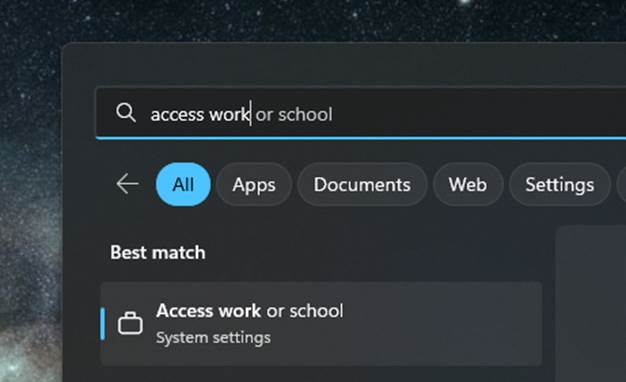
When ACCESS WORK OR SCHOOL appears, click OPEN
If there are ANY accounts listed, delete the account.
PLEASE NOTE THE SCREENSHOT: the item with a briefcase (connected to CRHS AD domain) cannot be deleted, and shouldn’t be.
DELETE ALL OTHER ACCOUNTS LISTED
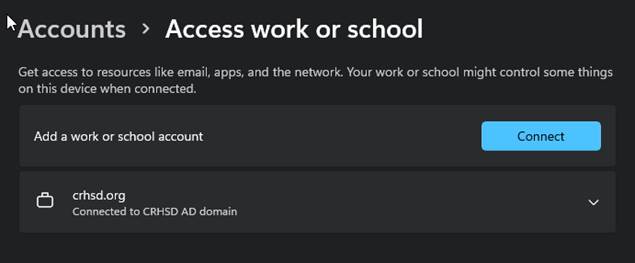
Close the settings panel and log back into your Office application or Outlook
Restart your computer