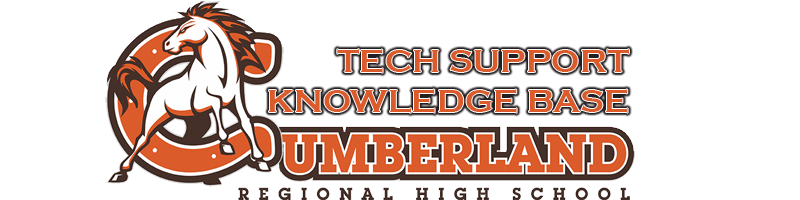The default staff password format is used when a staff member is first entered into the system. A staff member must change their passwords immediately after gaining entry to their laptop and/or Office account.
Many times, a staff member will have a login issue or account issue where the Tech Team will be required to reset the password back to default. In every of these cases, the format is the same,
Default Staff Password Format
An example of this for a staff member John Smith would be crhs1234JS. Please note there is no capital C in crhs, and also note the absence of any spaces. This is the format that works for all staff members on their first login, or when the Tech Team has instructed you that their password was reset to default.
Changing Passwords
For a staff member to change their password, they can press CRTL+ALT+DEL on any school computer they are logged into and choose "Change Password". They can also visit https://account.activedirectory.windowsazure.com/ChangePassword.aspx.