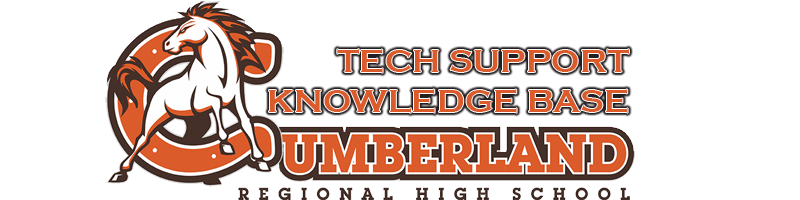Please follow these steps in order to set up multiple monitors in Windows.
Extending Displays
- Right click on your desktop
- Choose "Display settings"
- Under the monitor graphic and next to the "Identify" button, there is a button with the options of "Duplicate these displays", "Extend these displays", and "Show only...[XX]".
- Select "Extend these displays"
- Select "Keep changes"
Duplicating Displays
- Right click on your desktop
- Choose "Display settings"
- Under the monitor graphic and next to the "Identify" button, there is a button with the options of "Duplicate these displays", "Extend these displays", and "Show only...[XX]".
- Select "Duplicate these displays"
- Select "Keep changes"