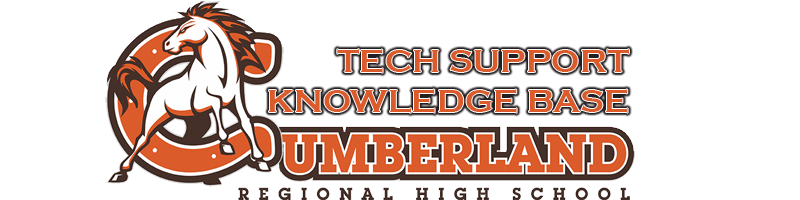When logging on to Microsoft 365 for the first time from any device, it will ask you for more information. This step is not required for students and should be skipped.
Bypassing 2FA Follow these steps
Step 1
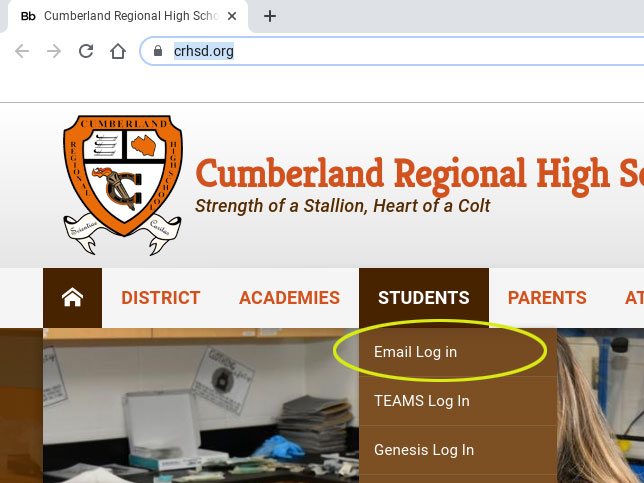
Step 2
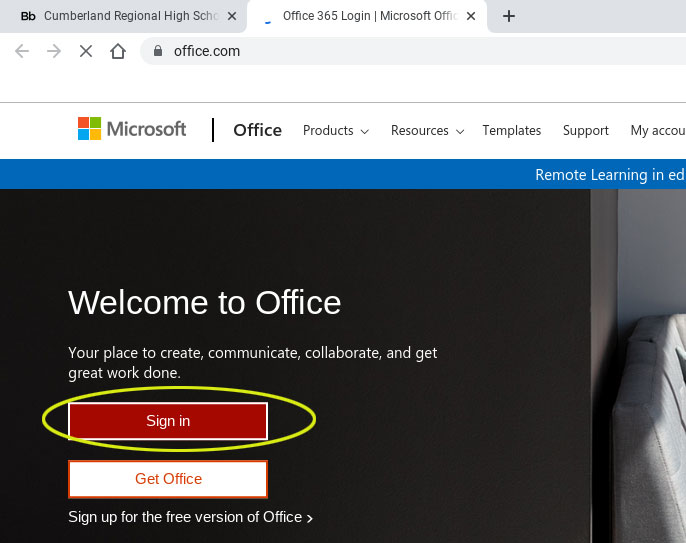
Step 3
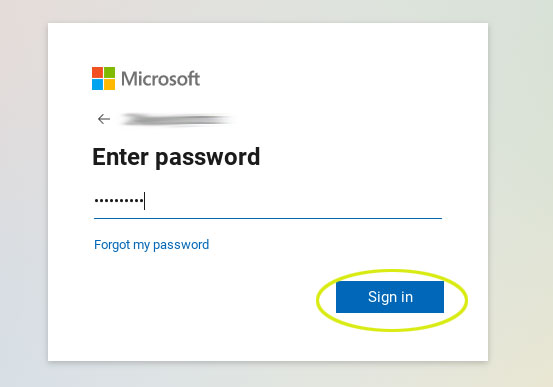
Step 4

Step 5
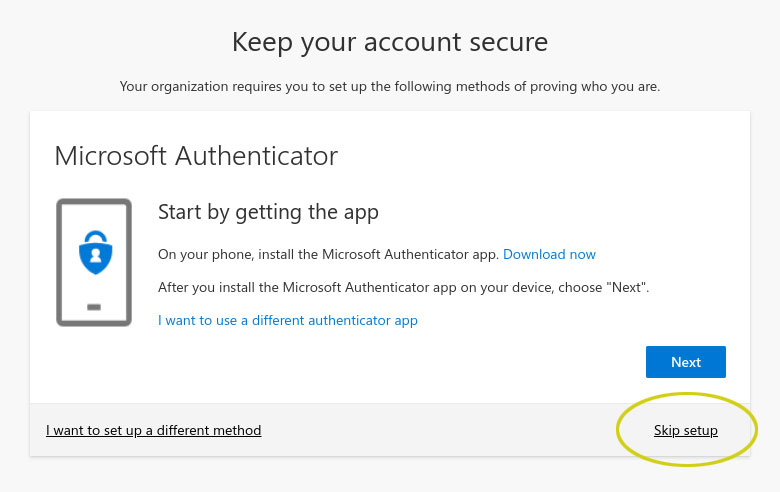
That’s it. You are now in your Microsoft 365 account.
*note – you may be prompted to do this again the first time you open Outlook (your email program). Simply follow the last two steps one more time.