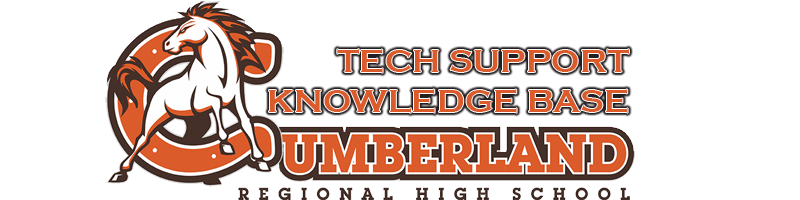Many Chromebook issues are resolved by restarting the device.
Restarting the Chromebook
Step 1
Step 2
Step 3
If you cannot successfully restart the Chromebook, you can hold the power button down until it shuts off, then press it again to restart.
OTHER ISSUES:
Keyboard
Screen
Sound
Performance:
If the device is running sluggish in the Chrome browser:
Delete all browsing history
(clears cache and cookies - great for fixing errors with websites as well)
Click the Chrome menu on the browser toolbar.