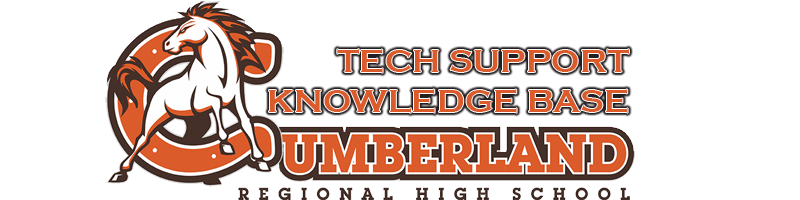Most student Chromebook issues can be fixed by clearing the cache on the Chromebook once logged in. Directions can be found by clicking here.
If a student is continuing to experience Chromebook issues after following the steps in the document from the above link, the Chromebook should be taken to the SWIC for a loaner and a ticket should be submitted by the teacher.
NOTE:
The Tech Team does not do repairs that are a result of physical damage. We highly recommend Chromebook
insurance so the student avoids incurring fines.
Chromebook Insurance Available to all students
All students have the abaility to sign up for Chromebook insurance [link to insurance forms] for a nominal fee.
Insurance covers all damage to a Chromebook and extends to their loaner while their own device is out for repair. There is no limit to how many times a student can send their device in on an insurance claim.
Students are responsible for fines on uninsured Chromebooks
The Technology Team does not do most physical Chromebook repair. It is the responsibility of the student to care for their device and procure insurance if desired.